
 Intel Pentium 4 (Hyper-Threading) 17" Laptop, 3.0 GHz
Intel Pentium 4 (Hyper-Threading) 17" Laptop, 3.0 GHz
Item DescriptionAdvanced multimedia functions include a DVD and music player with excellent sound. This laptop features a high quality stereo system with five built-in speakers and 5.1 channel output. It's also packed with a Super DJ that lets you play music from CD, HDD or USB flash discs without powering up the system. Supports wireless LAN and a Gigabit Ethernet.
LCD: 17" WXGA (1440 x 900) TFT LCD display.
Processor: 3.0 GHz Intel Pentium 4 processor with Hyper Threading
technology, 512 KB L2 cache, FSB 800 MHz.
Memory: 512 MB system memory, expandable up to 1 GB system memory,
Support DDR-266 / 333 / 400 module.
Hard Drive: 60 GB, 2.5" 9.5mm height, ATA66/100 support.
Operating System: Microsoft Windows XP Media Center Edition.
Optical Device: 5.25" 12.7 mm height Combo Drive (DVD-ROM + CD-RW)
Wireless LAN: 802.11g, 54Mbps transfer rate.
Ethernet: 10/100Mbps & Gigabit Ethernet on board.
Audio: AC97 2.3, SPDIF out, 5.1 channel support, three headphone jacks
support 6 channels surround sound output, 5 built-in high quality
stereo speakers (2 high frequency, 2 median frequency, 1
subwoofer), Control panel with LED display. Music CD play without
powering on the system.
Graphics: ATi MOBILITY RADEON 9700(M11) AGP 8X, external 64 MB DDR
VRAM.
Measurements: 15.55"W x 11.22"D x 1.53"H.
Weight: 9.9lbs.
Battery: 12 cell Li-Ion battery pack, Battery Life: Approximately 2 hours by
12 cell Li-Ion battery pack.
Accessories Quick Guide, Support CD (Driver, Utility, Manual), AC Adapter,
Included: Power Cord, Remote Control.
I/O Port: One Type II PCMCIA slot, support CardBus, Four USB2.0 ports, up
to 480Mbit/s.
Misc: TV Tuner: Built in TV tuner card with coaxial connector for TV-in,
supports PAL or NTSC, Modem : internal 56Kbps Fax/Modem,
Kensington Lock, BIOS password protection.
 Return To Castle Intel: 16 Years Of Motherboard History
Return To Castle Intel: 16 Years Of Motherboard History




























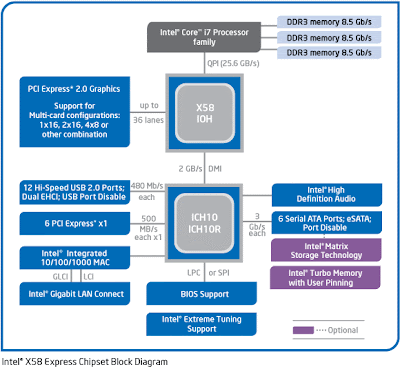



 To do some DDR2 versus DDR3 testing we used the ASUS P5K Deluxe and ASUS P5K3 Deluxe motherboards. These motherboards are nearly identical with the main difference being the type of DDR memory that is used. This is ideal for testing DDR2 versus DDR3 as it's basically the same board! We got early 2GB samples of high-end DDR3 memory from Kingston and Corsair to try out and it was clear that Kingston and Corsair took different approaches to their first DDR3 memory kits.
To do some DDR2 versus DDR3 testing we used the ASUS P5K Deluxe and ASUS P5K3 Deluxe motherboards. These motherboards are nearly identical with the main difference being the type of DDR memory that is used. This is ideal for testing DDR2 versus DDR3 as it's basically the same board! We got early 2GB samples of high-end DDR3 memory from Kingston and Corsair to try out and it was clear that Kingston and Corsair took different approaches to their first DDR3 memory kits. Kingston sent over a 2GB PC3-11000 HyperX memory kit that was rated to run at 1375Mhz had tight memory timings of 7-7-7-20 and operated at 1.7V. This memory kit is the fastest DDR3 memory kit from anyone to our knowledge and has really tight timings compared to other DDR3 kits at the same speed. Kingston will offer 1GB and 2GB PC3-11000 memory kits with these timings.
Kingston sent over a 2GB PC3-11000 HyperX memory kit that was rated to run at 1375Mhz had tight memory timings of 7-7-7-20 and operated at 1.7V. This memory kit is the fastest DDR3 memory kit from anyone to our knowledge and has really tight timings compared to other DDR3 kits at the same speed. Kingston will offer 1GB and 2GB PC3-11000 memory kits with these timings. Corsair Memory sent over one of their PC3-10600 XMS3 DHX (Dual Path Heat eXchange) ES memory kits, which is now their mid-grade XMS3 memory kit. The Corsair XMS3 DHX Dominator memory kit has yet to be announced as Corsair is waiting on better IC's to come out from companies like Elipdia, Qimonda, Micron and Samsung before launching something for die hard enthusiasts. The Corsair 2GB kit came with the part number CM3X1024-1333C9DHX ES, which is rated for operation at 1333MHz with 9-9-9-24 timings at 1.5V. As you can tell this memory kit has much greater memory timings and a lower clock frequency compared to the Kingston HyperX kit mentioned above. No matter how much voltage this kit was given we couldn't get it below CL8 timings at 1333MHz for this reason we used the Kingston kit for performance testing as it performed better although the Corsair kit overclocked better. We will better cover this in the overclocking section.
Corsair Memory sent over one of their PC3-10600 XMS3 DHX (Dual Path Heat eXchange) ES memory kits, which is now their mid-grade XMS3 memory kit. The Corsair XMS3 DHX Dominator memory kit has yet to be announced as Corsair is waiting on better IC's to come out from companies like Elipdia, Qimonda, Micron and Samsung before launching something for die hard enthusiasts. The Corsair 2GB kit came with the part number CM3X1024-1333C9DHX ES, which is rated for operation at 1333MHz with 9-9-9-24 timings at 1.5V. As you can tell this memory kit has much greater memory timings and a lower clock frequency compared to the Kingston HyperX kit mentioned above. No matter how much voltage this kit was given we couldn't get it below CL8 timings at 1333MHz for this reason we used the Kingston kit for performance testing as it performed better although the Corsair kit overclocked better. We will better cover this in the overclocking section.
 Here is a closer look at the system that was up and running at IDF. If you were wanting a little more than 144GB then read on!
Here is a closer look at the system that was up and running at IDF. If you were wanting a little more than 144GB then read on!
 With the latest version of CPU-Z 1.44.2, we can see our quad-core 'Yorkfield' processor is correctly identified at 2.50 GHz with a 1333MHz FSB and 6MB L2 cache.Our processor is an M1 stepping and has a TDP of 95W, which is the same as the Q6600 that it replaces. The Intel Core 2 Quad Q9300 should be a pretty good overclocker, but it only has a 7.5 multiplier (333MHz FSB x 7.5 multiplier = 2.5GHz). With a somewhat low multiplier the FSB will have to be increased beyond 450MHz to break the 3.5GHz mark. This eliminates the use of many low end motherboards as to hit FSB speeds above 450MHz it will really tax the platform. If you increase the FSB to 400MHz that will make the CPU 3.0GHz, which should be easy to reach! We will try to reach these higher clock frequencies in our overclocking section as many enthusiasts will be buying this processor just to overclock it.
With the latest version of CPU-Z 1.44.2, we can see our quad-core 'Yorkfield' processor is correctly identified at 2.50 GHz with a 1333MHz FSB and 6MB L2 cache.Our processor is an M1 stepping and has a TDP of 95W, which is the same as the Q6600 that it replaces. The Intel Core 2 Quad Q9300 should be a pretty good overclocker, but it only has a 7.5 multiplier (333MHz FSB x 7.5 multiplier = 2.5GHz). With a somewhat low multiplier the FSB will have to be increased beyond 450MHz to break the 3.5GHz mark. This eliminates the use of many low end motherboards as to hit FSB speeds above 450MHz it will really tax the platform. If you increase the FSB to 400MHz that will make the CPU 3.0GHz, which should be easy to reach! We will try to reach these higher clock frequencies in our overclocking section as many enthusiasts will be buying this processor just to overclock it. Moving over to the cache tab in CPU-Z the 6MB of L2 cache can be seen.
Moving over to the cache tab in CPU-Z the 6MB of L2 cache can be seen. Flipping the Intel Core 2 Quad Q9300 processor over, some differences can be noted between the various 45nm processors by Intel.
Flipping the Intel Core 2 Quad Q9300 processor over, some differences can be noted between the various 45nm processors by Intel.

 Intel has finally lifted the embargo on the yet-to-be-launched Intel Core i7 processors and the Intel X58 Express chipset. Intel strongly believes that this new platform will be the must have work horse for digital media & gaming enthusiasts for many months to come. With so much to talk about this new platform we made the decision to focus just on processor performance for this article and then take a deeper dive at other features in the weeks to come. This should work out nicely as the processors won't be available to purchase until later this month and many companies are just now getting us production grade triple channel memory kits and video card drivers for this new platform.
Intel has finally lifted the embargo on the yet-to-be-launched Intel Core i7 processors and the Intel X58 Express chipset. Intel strongly believes that this new platform will be the must have work horse for digital media & gaming enthusiasts for many months to come. With so much to talk about this new platform we made the decision to focus just on processor performance for this article and then take a deeper dive at other features in the weeks to come. This should work out nicely as the processors won't be available to purchase until later this month and many companies are just now getting us production grade triple channel memory kits and video card drivers for this new platform. The Intel Core i7 Processor (known as Nehalem internally) has some very big architecture changes as you can tell from the picture above. The new Core i7 processor has 1366 pins and as a result the size of the processor, socket and heat sink mounting brackets are all larger than LGA 775 based processors that have been out now for a couple of years. The die size of Core i7 processors is 263 mm2 and the transistor count is 731 Million.
The Intel Core i7 Processor (known as Nehalem internally) has some very big architecture changes as you can tell from the picture above. The new Core i7 processor has 1366 pins and as a result the size of the processor, socket and heat sink mounting brackets are all larger than LGA 775 based processors that have been out now for a couple of years. The die size of Core i7 processors is 263 mm2 and the transistor count is 731 Million.

 It should be noted that when the Intel Core 2 Quad Q8200 originally came out it had a Thermal Design Power (TDP) rating of 95W. The processor I have in my hands today is a new stepping that has a TDP of just 65W! Intel is has recently silently launched R0 revisions for both the 95W and 65W TDP Core 2 Quad Q8200 chip, which the 95W TDP chip is currently using an M1 stepping. Intel informed Legit Reviews that the 65W parts would carry an S at the end, so this part is the Intel Core 2 Quad Q8200S.
It should be noted that when the Intel Core 2 Quad Q8200 originally came out it had a Thermal Design Power (TDP) rating of 95W. The processor I have in my hands today is a new stepping that has a TDP of just 65W! Intel is has recently silently launched R0 revisions for both the 95W and 65W TDP Core 2 Quad Q8200 chip, which the 95W TDP chip is currently using an M1 stepping. Intel informed Legit Reviews that the 65W parts would carry an S at the end, so this part is the Intel Core 2 Quad Q8200S.
